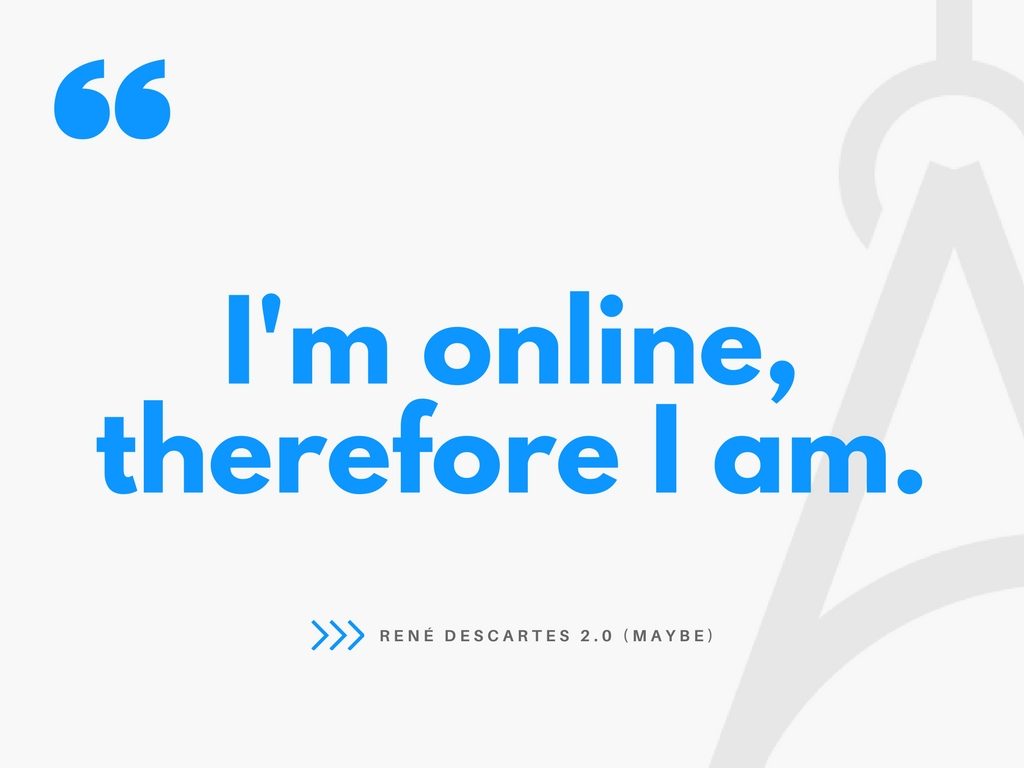I’m sure you have a great idea for a business.
I’m sure you’ve probably had plenty of ideas over the last years.
But what when it comes to making it come true? That’s the hardest part.
Or what if you had an idea for a product and already produced the product. What’s next?
Well, while some business ideas require complex plans and actions to start running them, other ideas just need a way to tell your potential customers that your business exists.
Like “Hey, I’m here. Would you like what I’m offering?”.
And boom. Your business is alive.
It doesn’t end there, of course, but it surely needs to start somewhere.
A website as an opportunity to exist and reach your target audience
If Rene Descartes was alive, he’d maybe rephrase himself and say that if you’re online that means you exist. Maybe he wouldn’t. But anyway, having a website is an instantaneous way to make your business come true.
You suddenly exist. And you exist in a way that you can start a conversation with others.
Can’t I achieve the same thing with Social Media?
Wait. You might be thinking you can also achieve that existence by opening a Facebook page for your business. And that’s true.
But the thing with social media is that the environment where you create your “own space” is controlled by someone else.
What does that mean? It means that you’ll be able to customize your space by uploading your profile picture, a cover image, some information, and even some action buttons.
But are you actually deciding how you want those things to be structured? Do you control the hierarchy and different priorities of the information? Do you get to design the user’s journey on your page and the actions you want to propose her to do? Not really.
And if that isn’t enough… You know what you can do on your social media page now, but you don’t know what it will be tomorrow when the company decides to change the rules.
With a website of your own you’ll have the liberty to plan the conversation proposal for your users. A conversation that will work towards the goal you’re looking to achieve.
You’ll be able to build the journey that will lead users to join your conversation.
And that’s not all.
Opening any conversation means that it won’t always be successful. That’s human nature. What if you can try and try many different ways to make that happen? At some point you’ll get better results and more successful conversations.
Your own website will allow you to do that. To try different ways till you get to the path that better conveys your proposal and makes more users join you.
Then, think of social media as part of your marketing strategy, that works in synergy with your website.
Isn’t it difficult to build my own website?
Here’s the second thought you may be having. Making a website is not an easy task, therefore is not so easy to exist.
And the answer for this is an absolute no.
Without further delay, I welcome the queen of this post.
Enter WordPress
WordPress is an online, Open Source and free Content Management System (or CMS) that allows users to create and manage all kind of websites. It’s currently the largest self-hosted CMS in the world, used on 29% of the web. That means more than 60 million websites are using WordPress as their creation and management tool.
Being it an Open Source project, WordPress has a huge community of users all over the world working on it and constantly looking to improve it.
In addition, it means you’re free to use it for any purpose: personal and commercial.
16 Reasons WordPress Is the Best Tool for Entrepreneurs to Build Their Websites
1. No coding skills required
WordPress is for everybody, from non-techies to heavy developers. That means you can develop complex sites in WordPress by getting into the code, but you can also build fully functional sites without having to.
So if you’re afraid you need to be a geeky person or have some coding knowledge in order to build a site in WordPress, that’s a pure myth. Both WordPress and its extended tools like plugins and themes can be managed without any coding skills.
Think of WordPress as any other app you use, with settings to customize and content to create. All that within a friendly administration backend that runs behind your site, so you (or any other user you create) are the only ones who can see the backstage of your front-end site.
2. It’s both powerful and easy to use
Being easy to use doesn’t mean it is any less powerful and professional. Au contraire.
WordPress powers all kind of websites, from small personal blogs to famous and large sites. Don’t believe me? The Obama Foundation website runs on WordPress, also Vogue India, The New York Times Company, The Walt Disney Company and even Facebook Newsroom they all use WordPress. And these are just a few examples.
So you know you’ll be using not just a friendly platform but also one that can make your site grow infinitely in the future.
3. It’s free
If “The Best Things in Life Are Free”… Well, WordPress is among those things.
It means you can download it from wordpress.org without any cost, and also that you’re free to use it wherever you want for any kind of purpose (personal and commercial) without paying a license fee.
In terms of your entrepreneurial project, it allows you to start a website without any cost on the platform you’ll use and with no limitations in terms of what you can do with it.
4. A website with your own rules, in your own terms
When using WordPress to build your site you’ll be the full owner of your website.
You can decide exactly what you want to put on your site, what not, what journey you’ll be building for your users and how your brand will be reflected on it.
And what’s even better, you can change that path and go over your decisions every time you need in order to seek better results. Most of the times without having to rebuild your site, just by modifying what you need, removing what you don’t or adding a plugin for a new functionality.
Start here! Download the Website Strategy Questionnaire. It’ll help you craft a killer website that works towards your goals.
5. Build any kind of website
Because WordPress started as a blogging platform, the myth about it being just that remained alive for many years. But the truth is anything you can think of can be built with WordPress.
An eCommerce site, a forum, a social network, a magazine, a directory, a real estate site, a news portal, a company website, a portfolio website, a reviews site, a booking site, a catalog site, an educational site, internal networks or private sites.
Seriously, you can build all of these using WordPress.
Another carried myth is about the layout. Like if you have a WordPress site it must be a conventional site with a navigation at the top, a sidebar, a post next to it, and so on.
But that has nothing to do with WordPress. WordPress is the managing tool behind your site. The design of the front-end can be as unusual or as crazy as you’d like. These are just a few examples.
6. You can easily make your site profitable
Looking to make money with your website? That’s awesome. There are many ways you can make your site profitable using WordPress.
If it’s by selling physical or digital goods, you can easily integrate an eCommerce plugin into your site and make it happen. WooCommerce is the most popular and powerful tool for converting your WordPress site into an online shop. We also love and recommend Easy Digital Downloads when it comes to downloadable products.
Another idea is to run an affiliate marketing site. You may review products or write about different companies’ services, linking to those with your special affiliate link. That way you’ll earn commissions on your referrals.
A simple but very profitable idea is to add advertisements to your site. If you have a site with a large amount of traffic or your target is a very specific niche one, you can consider selling ad placements to advertisers.
And of course, there’s also AdSense. With AdSense, you’ll be able to display Google ads and earn money from the people and companies who advertise on Google when your visitors click on an ad or when you get a certain number of impressions.
In the long term, building an email list will help your goals business wise, and your WordPress site is the perfect place to capture leads. Luckily for you there are many tools ready to be integrated into your site that do that: opt-in forms, content upgrades, popups, landing pages, etc.
7. It’s search engine friendly
Clean and semantic code, well-built permalinks, and a clear website structure are a good start point to a SEO friendly site. Fortunately, WordPress is a synonym for those things.
Add to it your high-quality content, and you’re very likely to be liked by search engines.
You can make your WordPress site even more SEO friendly by using a SEO plugin. One of the most popular and used ones is Yoast SEO, you should definitely check it out.
8. It’s mobile friendly
This goes two ways. WordPress backend is responsive, meaning you can manage your site from your mobile devices. And also, you can have a fully responsive site on the front-end too.
This second part doesn’t actually depend on WordPress but on the theme you’ll be using.
I mean, WordPress is built upon 4 main coding languages: HTML, CSS, PHP and Javascript. Those languages are mobile friendly and your mobile browser app will be able to read them. In terms of your site adapting itself to different devices and screen sizes, that’s the theme job, though.
Every theme should be responsive nowadays, so you should be good to go (a little check is always good advice anyways).
9. It’s safe and secure
All the developers behind WordPress really care about safety, so they’ve built WordPress with lots of security practices in mind and software updates are constantly released to fix bugs and prevent attacks.
That being said, as with any other online system there are potential security issues that may arise.
Fear not, fellow reader. Here are some simple precautions you can take in order to make WordPress even more secure:
- Always use strong passwords and not-obvious usernames
- Make periodic backups
- Install a security plugin
- Keep your plugins, themes and WordPress itself up to date
- Choose a trustful web hosting
10. It’s flexible and customizable
WordPress, as powerful as it is from the get-go, can be just a starting point. Thanks to a huge amount of plugins and themes available out there (free and paid), you can extend and convert WordPress into the machine you need.
You can adapt your site to match your needs from the functionalities point of view and also from the visual and branding aspect.
11. It’s easy to maintain and keep your site up to date in terms of design
Keeping a site maintained in WordPress depends on how big and dynamic is your site. But regardless of its size, it basically means keeping your theme, your plugins, and the WordPress version up to date. This is as simple as clicking the update button in your dashboard every time a component releases a new version.
(Of course, after you update those, you should have a look at your site and make sure everything looks and works as always.)
If you have a very dynamic site with content being added periodically, comments to moderate, products to manage and so on, it will require a more dedicated maintenance plan, but it’s still not a difficult task.
When it comes to updating your site in terms of design or structure, WordPress together with your theme are your very best friends.
Quick color changes, a new section on your homepage, or a new page in your navigation menu, which in the past meant almost rebuilding your site from scratch, are minor tasks today.
WordPress is conceived to manage powerful and dynamic sites. So you can easily modify things around and keep an updated site without having to go through a major rebuild or suffering down times.
12. There’s a huge, warm and professional WordPress community around
This is one of the most important reasons. We can’t live and prosper alone.
Our own chance to grow depends on the society as a whole and on how we interact with each other.
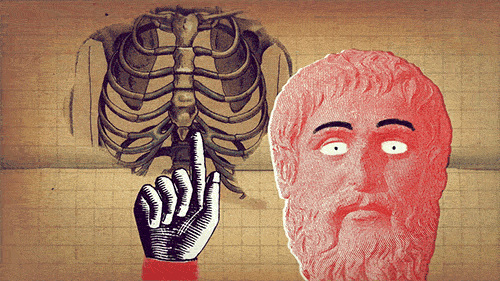
(Yes, I’ve got philosophic)
You’ll see how important this is once you start digging into the WordPress world.
From online groups, forums, blogs, and magazines, to local communities around the globe having periodic meetups and events, you can be sure you’ll have people to share your WordPassion.
Just as an example: here in Buenos Aires, we co-organize monthly meetups and WordCamps so the local community can have a space to share, consult each other, learn, and grow as professionals. And we also have a really big Facebook group where the community hangs out every day and help each other out.
Having a huge community behind and such an amount of sites using WordPress mean:
- There are a lot of people investing and caring to make WordPress better
- There are plenty of products and integrations created for WordPress
- There are tons of resources to learn WordPress
Let’s get into each one of these points.
13. There’re lots of online resources to learn from
Because of its large users’ community, there are many people teaching WordPress and sharing their knowledge all over the internet.
You can find a variety of articles and step by step guides in blogs, watch video tutorials, join Facebook groups, sign up for webinars and take online courses.
And if you’re building a site with one of our themes you’ll get instant access to our WordPress 101 video tutorials. So you’ll be covered from your very first steps into WordPress to make an awesome site using our themes.
14. There’s a huge market of quality WordPress products (themes and plugins)
Again, thanks to WordPress being the most used CMS and powering millions of websites, there’s an immensely large amount of products created to enhance your WordPress site.
From all kind (and when I say all kind I mean it) of themes, to very specific plugins for very specific functionalities. You’ll find thousands of products already created so you don’t need to code them by yourself.
If you can think about it, there probably already exists as a product for WordPress.
Need a theme for a magazine, for an online store, for a corporate site, for a wedding website? You got it.
Need a plugin to integrate social media share buttons, or to create an online form? Or maybe to integrate online payments into your site? You got that and so much more.
15. It has a lot of integrations with other systems and products
Do Mailchimp, ConvertKit, Intercom, Paypal, Facebook, Instagram, Zapier, Zendesk or Amazon sound familiar to you? I hope they do.
Well, they’re more than familiar with WordPress too. If you need to integrate your site with one of those companies’ (and many others too) services, there’s probably an integration system ready for you to apply on your site.
With integration I mean: having a Mailchimp subscribe form in your website, taking Paypal payments, having an online chat from Intercom, tweeting your new posts automatically, etc.
16. A platform that keeps growing
We’ll be seeing much more of WordPress for at least many years. As more people get to use it, the more the platform keeps growing and getting better.
Behind WordPress there are top-notch developers and product designers from all over the globe who invest really hard work to make it grow.
So when you adopt WordPress to be your partner in building your site, you can be sure you’re taking home the best tool you can have. Today and in the future.
What Do You Need in Order to Have a WordPress Site?
Let’s get you started on this amazing WordPress world.
There are only 4 elements required, and they’re all easy to get:
A domain
This is not particularly a WordPress requirement. Any website needs its address on the web. That’s what a domain is: a unique name users will type in their browsers in order to get to your site.
In our case, the domain is arisanthemes.io
As you can see, every domain has a final part after the dot called TLD (top-level domain): .com, .net, .org, .io, .edu, are some of the most popular ones. They can also include country identifiers like .uk or .es.
Usually, domains cost around 10 USD depending on their availability and the TLD you choose. You can buy your domain from a domain names provider, or you can also get it together with a hosting plan that many hosting providers offer when you purchase their services.
A web hosting provider
Again, this is not specifically a WordPress requirement. If you’re gonna have a website, you should host it somewhere. But when it comes to hosting a WordPress site there are some specific requirements your server must have:
- It’s recommended that your host supports PHP version 7 or greater
- It should have MySQL version 5.6 or greater OR MariaDB version 10.0 or greater
- And it’s also recommended that it has HTTPS support
These might sound like a lot of difficult tech terms, but they’re actually very common within hosting providers. And if your hosting says it’s prepared to host a WordPress site it probably means it fulfills all those requirements.
One hosting that we strongly recommend if you’re starting with WordPress is Siteground. It’s a reliable and powerful hosting provider with a super affordable price (starting at $3.95/month).
It has specific WordPress plans that include:
- A domain (so you don’t need to purchase it separately or spend extra money on it)
- Automatic SSL certificates, which is now a requirement for every website
- An amazing customer support (and you know how important that is)
Having plans specially designed for WordPress means they’re prepared to host your WordPress site with everything WordPress needs.
It means your WordPress site will run smoothly, secure and fast on their servers, and also that they have a one-click install for WordPress, so you literally click a button and your WordPress site is already live.
You can check their plans here.
Another hosting provider we’re really fond of is WPEngine. This is the one you’ll pick if you know your website needs a powerful environment from the get-go. It’s on the more pricier end of the spectrum (plans starting at $29/month), but it’s managed WordPress on steroids.
If you know you’re in for the long run and also want to start on the high end, go with this one.
With WPEngine you’ll also have free SSL included, and you won’t even need to one-click-install WordPress, since it comes already installed for you.
Install WordPress
If the hosting plan you’ve chosen doesn’t come with WordPress already installed as WPEngine, or a one-click install like in Siteground, then you need to manually install it.
Don’t let that scare you! WordPress is as easy to install as making a tea, and it takes only a few minutes.
Before you start, there are a few things you need to have:
- Access to your web server (mostly to the cPanel in your hosting)
- Ability to create MySQL databases (you should find it in your cPanel)
- Download the latest WordPress zip file
Then you can follow the famous 5 minutes install steps here. Or get into the more detailed instructions here.
Once you finish the install you’ll have a live website and be ready to start crafting your content and customizing your site.
A theme
As the WordPress Codex explains:
Fundamentally, the WordPress Theme system is a way to “skin” your website. Yet, it is more than just a “skin.” Skinning your site implies that only the design is changed. WordPress Themes can provide much more control over the look and presentation of the material on your website.
Easily put, the theme will give your whole site a specific appearance and structure. When you change to a different theme, your same site (with your posts and pages) will look differently, according to the new theme activated.
By default WordPress comes with one of the official themes installed and activated. You can keep that theme if you like it, or you can install another theme that suits more your functionality and aesthetics needs.
There are thousands of free and paid themes that come with different design and functionalities. The important thing is that you choose the one that serves your website goals and matches your branding and content needs, or that is so flexible that can match those.
There are basically 2 different ways to get a theme:
1. From the WordPress repository
A directory of free themes you can install directly from your WordPress dashboard. Created by many different authors, the repository includes several kinds of themes, from simpler ones to more complex ones.
And although they usually match the required quality, if you’re looking for a more professional solution, you may want to check the premium themes options.
2. From a theme shop
You’ll find several authors selling premium themes for every kind of WordPress site. And they usually offer support services together with the theme’s license.
We believe in developing themes that are beautiful, functional, well coded and easy to use for site builders. You can check our collection of modular premium themes here.
And you can also start for free with a professional theme we designed. It’s called Pepper and it’s fresh, beautiful and flexible. Simply download it and install it on your site. Get it here.
Finally, here’s a comprehensive guide on how to choose the perfect WordPress theme for your website. With tips and aspects to consider when looking for the right one. Make sure you take a look at it.
That’s it, fellow entrepreneur. You’re ready to start creating your first site!
I hope you fall in love with WordPress as we did almost a decade ago ❤️