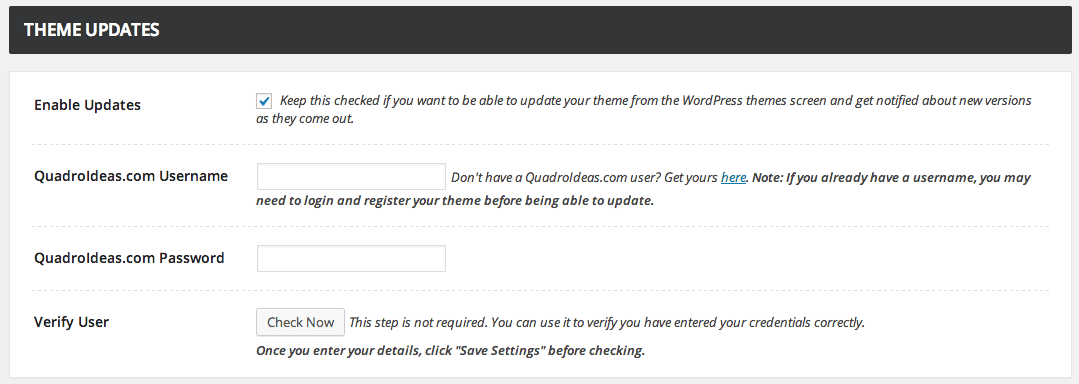WordPress themes, as any other pieces of software, need to be updated from time to time. In occasions to add new features to them, in others to fix possible issues or maintain the already present functioning when new WordPress version arrives. If you’ve been working with premium WordPress themes you are probably aware that in most cases the update procedure for a premium theme is not quite perfect. You would need to deactivate the old version of the theme, delete it, upload the new one and only then reactivate it again.
What makes that even less pleasant is the fact that most of the times you would only find about a new available update by visiting the marketplace you bought that theme from, or by constantly checking the author’s Twitter feed. Just as we did so far, it is great to be able to let you know as soon as possible about it, but still, there’s the feeling that there must be a better way of doing this.
Up until a couple of weeks our themes needed that same procedure to be updated, and we truly wanted to make this part of your work a little (much) easier when the time to update a theme arrives. That’s why as of version 2.0.1 of Nayma you will see Dashboard notifications for any available release and you will be able to update your theme right from the updates section of your WordPress install. Minuscula Theme users will also get this feature within the next version.
(Note of the editor: It’s 2016 and, of course, all our themes have automatic updates as a regular feature.)
You can now register your purchases right from your Artisan Themes account. This will give you the capability to update your downloaded themes right from the WordPress Dashboard. That’s right, you won’t need anymore to update your themes manually (by deleting the old file and uploading the new one), but you will be able to do that just by pressing the Update button in your admin.
(For the ones who need to modify theme files, remember to do that on a child theme so you won’t loose any changes when updating the theme this way. Learn more about child themes in our FAQs).
How to enable automatic updates for your WordPress Themes
The first thing you will need to enable automatic updates is to have your theme registered on your Artisan Themes user profile. It’s a fairly easy task and it won’t take you more than a couple of minutes. You will find the option to register a theme by navigating to the Support Center on this site, or by clicking over your username on the top right corner of the menu (you need to be logged in to see that) if you have a username already.
Once you got that done, just fill in your Artisan Themes username and password in the updates section of your theme by navigating to Theme Options » General tab.
That’s it! From now on, you will see any available version of the theme next to your other available plugin updates. So, go ahead and keep your Artisan Themes theme up to date!