Posted on December 12, 2017
December is here and the year is almost on its edge. Alright, alright, 2017, you’re tired. We get it.
To make the end of this year sweater we just released updated versions for all our themes and our Artisan Pages plugin, and we’re including some nice features in these versions.
So, first things first, these are the versions of the new releases. Check the one you’re running now and make sure you get updated to the latest one:
- Nayma – Version 2.6.3
- Binder PRO – Version 1.7.3
- Modules – Version 1.4.3
- Indigo – Version 1.3.3
- Pepper+ – Version 1.0.3
You should see the update notifications both in Dashboard » Updates, and in Appearance » Themes in your WordPress admin area.
Once you update you’ll enjoy some nice new features. Let’s go over them.
New Options in Video & Embeds Module
The Video & Embeds Module has 2 new options that let you now control whether a video embed should start playing automatically when the page loads or not, and also let you hide the player controls over the video.
This is super useful for cases where you have the video as a landing page opener and you absolutely need your visitors to start watching it immediately.
Also, it allows for a more professional look on the videos. We all love YouTube but dialing down a notch on the YouTube branding means more love points for your own brand, so…
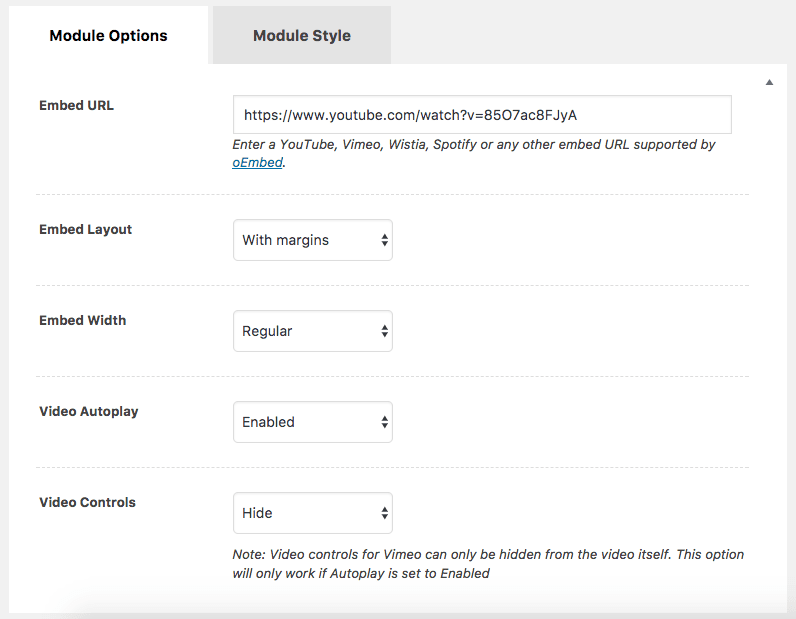
New autoplay and controls options in the Video & Embeds Module
New Options in Call to Action Module
The Call to Action module has also 2 new options to play with. Up until now you could only use the Call to Action module by using a text next to a button. There was no practical way of inserting just a button on a page other than creating some markup.
Now you’ll find a new layout option that uses only a button for this module, and you can also set the size of it to make it match different use cases.

An example of a large button on a webinar registration page
To sum up, these are the 2 new options for the Call to Action module:
1. Call to Action Layout:
- Text + Button – The default layout you’ve been using.
- Just Button – A new layout that displays only a button.
2. Button Size:
- Regular – As it worked till now, will adjust the width of the button to the button copy.
- Big – Will occupy the whole CTA width when used with “Just Button”, and the whole button space width when used with “Text + Button” layout.
And you can combine these two options as you please.
New Hooks and Filters
If creating child themes and new functions is your jam, the themes have also four new touch points to interact with that you’re going to love.
‘at_filter_mod_class’ – This filter lets you add classes to the module section and passes with it the ID for the module.
‘at_filter_mod_styles’ – This filter lets you interact with the dynamic styles that get printed for each module when rendering the page. Also, passes with it the ID for the module.
‘at_pre_module_section_’ . $mod_id – Hooks right after the module’s section tag is open. Use it by adding the specific module ID at the end of the handler like this: ‘at_pre_module_section_3523’.
‘at_post_module_section_’ . $mod_id – Hooks right before the module’s section tag gets closed. Use it by adding the specific module ID at the end of the handler like this: ‘at_post_module_section_3523’.
New Layout for the Leadbox Module
The Leadbox Module got a new available layout: a thinner version of everything it has to offer.
You can now use it at the top, middle or bottom of a page without it taking too much space, in a more condensed view.
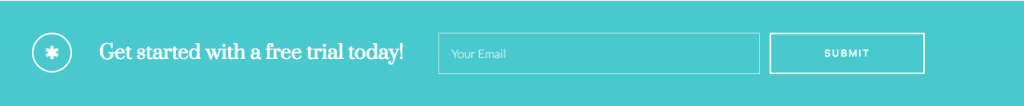
An example of the new thin layout for the Leadbox Module
2 New Layouts in the Columns Module
Two new layout options were added to the Columns module. One that showcases a big center column with two on the sides resulting in a big central space.
The other is a rather simple 1 column layout. Sounds too simple, yes, but it’ll let you group a bunch of modules into one same thing, which in turn will let you handle them as one same module (for example, to have them use one shared background).
Also in this update: Minor bugs were taken care of, and some other small additions got it, like the ability of using icon elements in the editors (that were previously stripped out by the TinyMCE script).
New Available Pages in Artisan Pages
Our Artisan Pages plugin is now using some of these new features in some amazing pages that got added in this last version.
Be sure to have it updated to version 1.0.8 to start using some of these gorgeous landing pages right away.
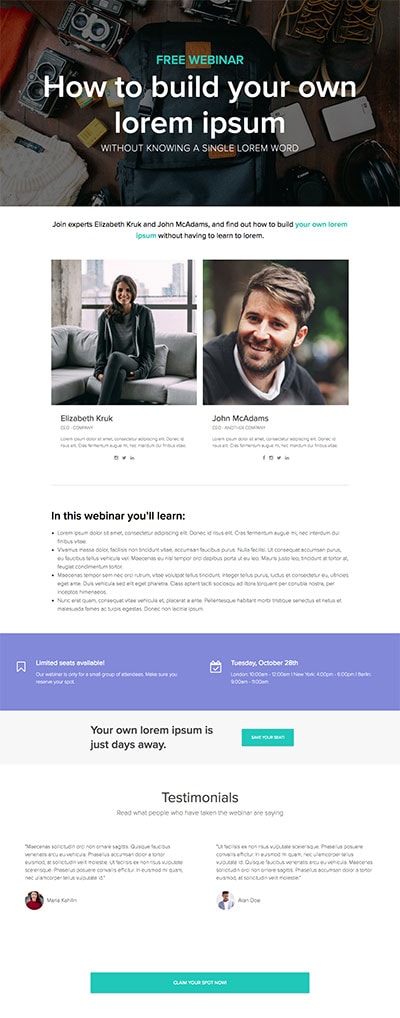
Webinar Registration Page – Modules WordPress Theme
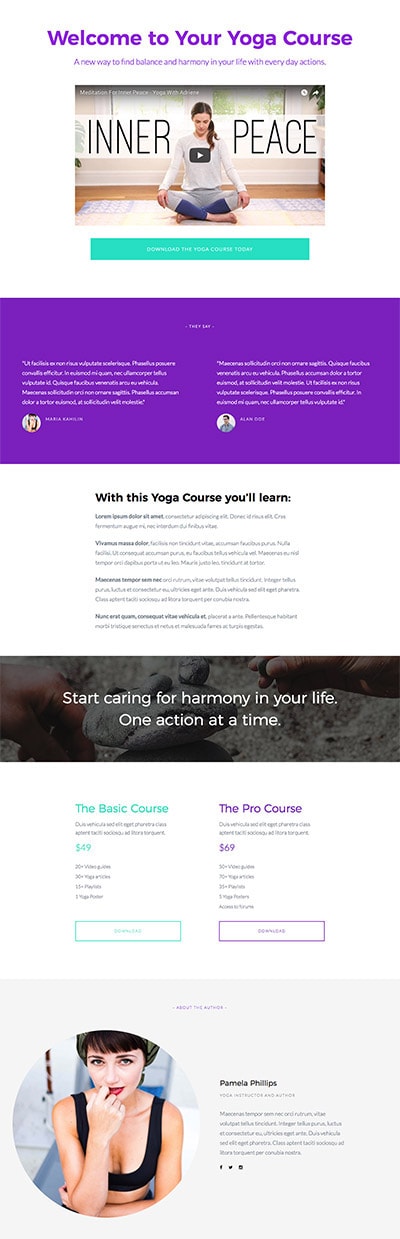
Online Course Page – Pepper+ WordPress Theme
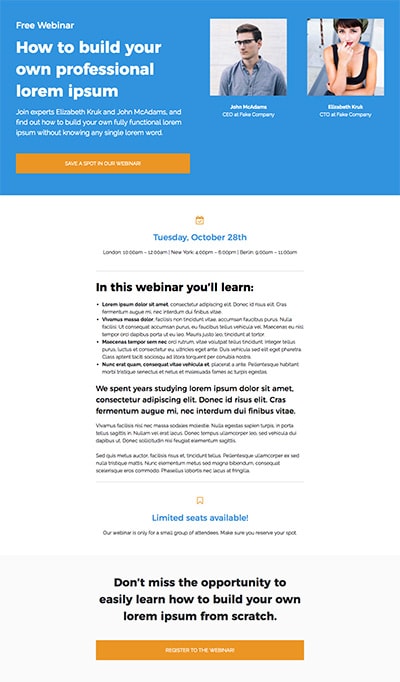
Webinar Registration Page – Nayma WordPress Theme
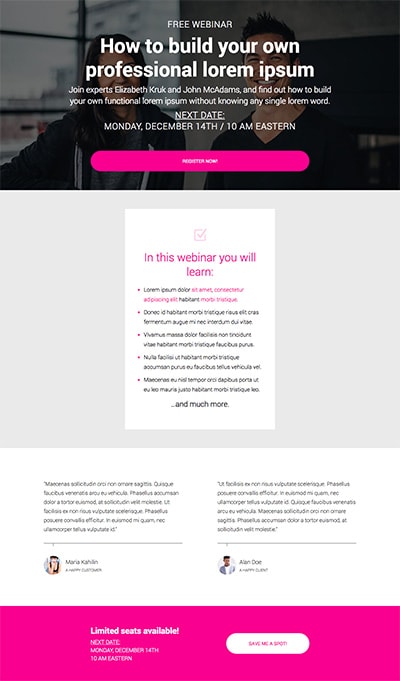
Webinar Registration Page – Indigo WordPress Theme
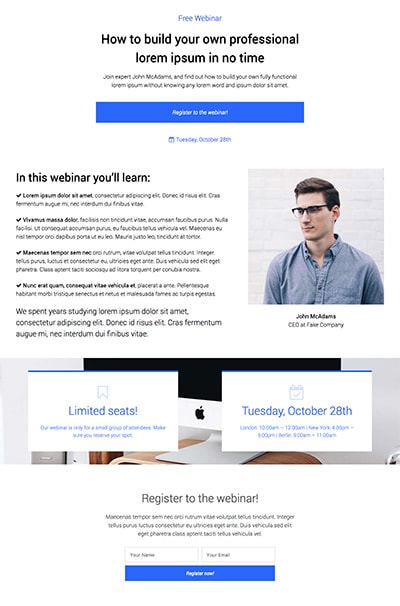
Webinar Registration Page – Binder PRO WordPress Theme
That’s it for this recap. Go ahead and update, go! 🙂
Photo credit: Gratisography