As you probably know by now, there’s a new WordPress editor in the making.
The name of this new player is Gutenberg, and the goal behind it is to create a new writing experience for all WordPress users (almost the third part of all the web, go figure).
Big Changes Are Coming
Gutenberg was born with the goal of bringing WordPress up to speed with more modern editing experiences (like what Medium, or Wix have). Turns out that even with our beloved WordPress being so much powerful, the ole’ Wysiwyg editor started to feel old indeed. To some, at least.
And so a more visual writing experience was conceived to replace it. It’s based on blocks, much like the modules in our themes, but in a more micro, or granular approach, that allows the creation of more complex posts.
You can imagine that changing the way that so many people create their posts is no piece of cake, and so the whole WordPress ecosystem has been having discussions to make sure everything is ready by the time WordPress 5.0 is released and Gutenberg sees the light included in core.
Which is supposed to happen by the end of 2018. Or perhaps a little before that. Or perhaps a little after that. Alright, nobody knows for sure, but it’ll be out eventually.
Many of you have been testing it already (you can do it too by installing the Gutenberg plugin on your site) and we’ve been working on integrating Gutenberg on our themes for a while now, so we wanted to write a few paragraphs to tell you all about how Gutenberg is integrated in your Artisan theme.
First Things First: Update Your Theme
To begin testing the new integration, make sure the Gutenberg plugin is installed and active on your site. Also, make sure your theme is updated to the last available version.
The Gutenberg integration is available from these versions and on:
- Nayma 2.8.0
- Binder PRO 1.9.0
- Modules 1.6.0
- Indigo 1.5.0
- Pepper+ 1.2.0
- Pepper 1.2.0
How Your Artisan Theme Integrates With Gutenberg
We believe that Gutenberg will give you a whole new writing experience.
It may feel weird yet and you may feel kind of lost at times, but it does feel fresh and exciting.
And it really feels empowering to use these new blocks when writing.
It’s like having the magic of modules, but put to work to create amazing blog posts.
So you’ll see two major things changing in your theme right now.
Artisan Themes + Gutenberg Blocks
The first thing you’ll notice when you start using Gutenberg with your updated theme is that all the blocks have been pre-styled to match your theme’s design right out of the box.
We put a lot of efforts into integrating and styling Gutenberg’s blocks and all their possible settings, so you can make your posts more beautiful, compelling and unique.

A screenshot of the new Gutenberg cover image block styled for Pepper+ theme
We’ve enabled the Wide and Full Width alignments for several block types, like Images, Galleries and Videos, and you can mix the different options in the blocks to create attractive content.
Since it’s impossible to demonstrate all this with words, check out this post from the Pepper+ demo site showing everything you can do now with the Gutenberg editor in your posts.
Do keep in mind that all alignments and size settings will differ depending on your specific theme, and the layout options you select for your single posts or pages.
New Modular Page Creation Link
In this new version, you’ll also find a new link to create modular pages much faster than before.
The Gutenberg editor also changes how the New Page screen looks, so we wanted to include a simpler way to access the creation of modular pages, and you can find this new link under the Pages menu in your theme.
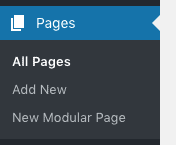
New Modular Page Link
And you can still convert a page into modular by switching the page template to Modular, from inside Gutenberg, as before. But this is much quicker.
Will Gutenberg Blocks Replace Artisan Modules?
That’s a great question. And the answer is no.
Gutenberg is growing to modernize the writing experience in WordPress and many are wondering if it’s going to grow to the point of replacing some of the popular page builder plugins.
And Gutenberg could grow to that point. Nobody knows. But even so…
We believe that building pages with modules empowers our users to create complex, beautiful and compelling pages, that wouldn’t be possible to create otherwise without knowing how to code or design.
We’re loving the new Gutenberg blocks, but even so, the experience of creating with modules will always be one of web experience design. Of flow design.
Not one of micro tuning and Photoshop-style web creation, as powerful as it can be.
Creating content in WordPress with a page builder plugin is indeed extremely powerful, and today’s page builders are a dream to any graphic designer. But we also know that not all WordPress users are graphic designers, and those tools are not the best tool for everybody.
In short, modules are here to stay.
Can I Disable Gutenberg If I Want To Keep The Classic Editor?
Yes you can. Right now Gutenberg lives as a plugin so you have to install the plugin to test it, but when WordPress 5.0 is released Gutenberg is supposed to be shipped as the main WordPress editor.
If you want to disable Gutenberg from automatically becoming your default editor, you can do so by installing the Classic Editor plugin.
It’ll disable Gutenberg now if you have it as a plugin, and it’ll disable Gutenberg in the future when it comes as the default editor too. Without having to do anything else.
Watch Our Gutenberg Live Special
A few weeks ago we did a live walk through of the new Gutenberg editor in our Facebook group. You can watch it here too now:
Is there anything else you’d like to know about how Gutenberg integrates with our themes? Let us know in the comments below.
Hi Javier and Mai,
First of all I want to thank you for the very informative e-mails. Thanks very much!
This looks very good and I almost jumped to installing the Gutenberg plugin and update my Nayma theme on my live site. I already tested the ‘standard’ Gutenberg plugin on a test site with a standard WordPress theme and I like it.
But….
I tried to check if all my plugins are compatible and I could not find such information. I found a database with plugins, but some important ones were missing on the list and some were not (yet?) compatible.
I have two questions:
1. can I go back to the ‘old’ situation once I installed the plugin and the theme update? (by deactivating the plugin, installing the Classic Editor plugin; do I have to go back to my current theme version?)
2. what is the best way to handle the plugin issue? Just try and see, or check somehow?
My solution is that I go cycling with friends for a week (you will not be surprised) to keep my impatient fingers from my keyboard and read all the comments in a week’s time 😉
Kind regards,
Eric
Hi Eric!
Cycling is THE solution! Nobody would thought otherwise. 🙂
Alright, so… very good questions.
1. You can always go back to the classic editor. First, the theme update only integrates Gutenberg as long as you have Gutenberg active on your site. If you don’t use Gutenberg (now as a plugin or in the future by disabling it) it’ll work just as always.
Right now you have to keep the Gutenberg plugin active to use Gutenberg. That means that if you deactivate it, is bye bye Gutenberg.
Now, by installing the Classic Editor plugin you can prevent Gutenberg from being your default editor even when it gets out as part of WordPress core. So yes, you can always go back to the previous state of things.
2. Yeap. As unpractical as this answer might be, that’s actually the only way to go around it. You could also contact every plugin’s author and ask, but it could take a while to get all the answers and also, you could expect from most of them to make their plugins compatible with time since this will be the default way of things.
But also, depending on the plugin there’s even chances that there’s no specific compatibility needed and things can go just as they did before.
Whaouuu!
Thank you for the emails, the great articles and all the staff behind our amazing themes 🙂
I just downloaded Gutenberg. And I’m really excited to use it!
I’ll keep you posted about it!
Au contraire, Thomas. Thank you for making the themes shine! 🙂
We definitely want to see how these new posts look (in a post-Cloudflare-issue world, of course :D) so do keep us posted.