Weird gap between header and content
If you notice a weird gap between the header and the page’s content, or if you see part of the header being hidden, then this is probably the explanation:
The gap you see in the header is actually just because the WP toolbar it’s enabled (which is something only you can see, not your visitors) and it pushes down the content of the site. If you disable the toolbar or you visit your site without being logged in, you’ll see it looks fine.
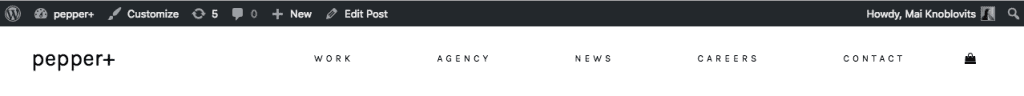
WP Toolbar enabled when viewing site
You can disable the WP toolbar by going to Users » Your Profile and unchecking “Show Toolbar when viewing site”
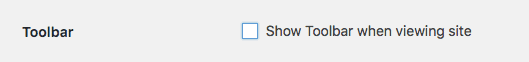
Disable WP Toolbar when viewing site
