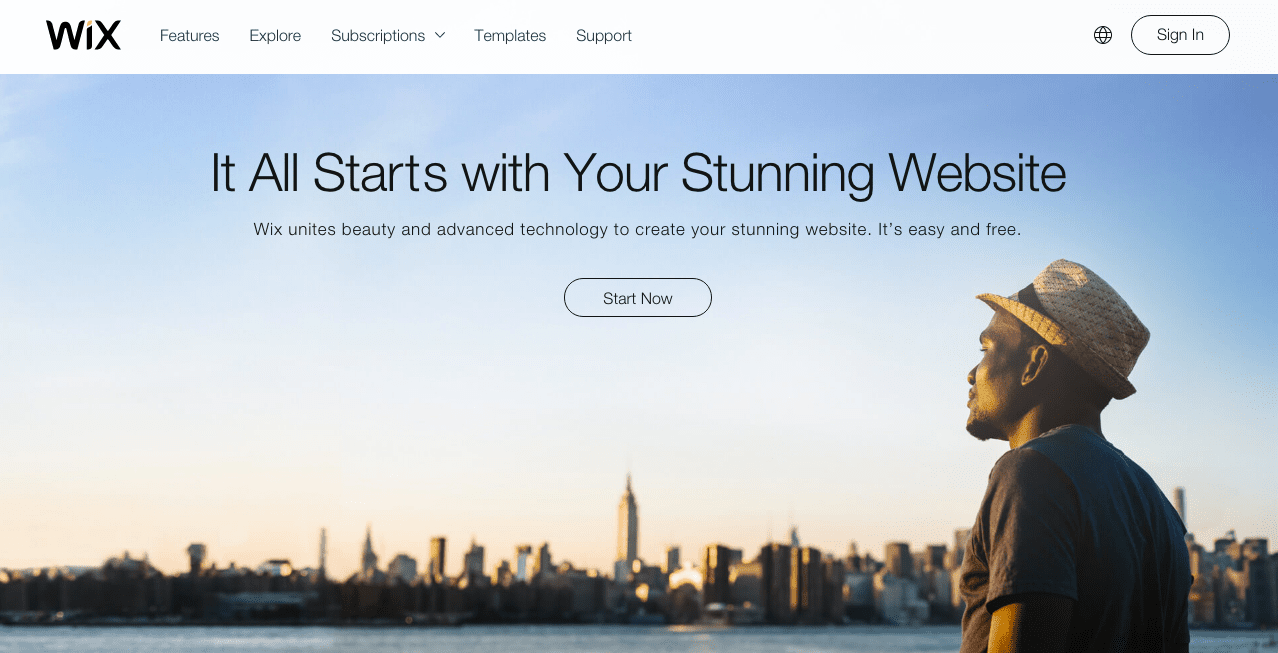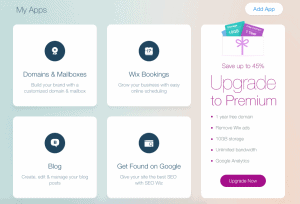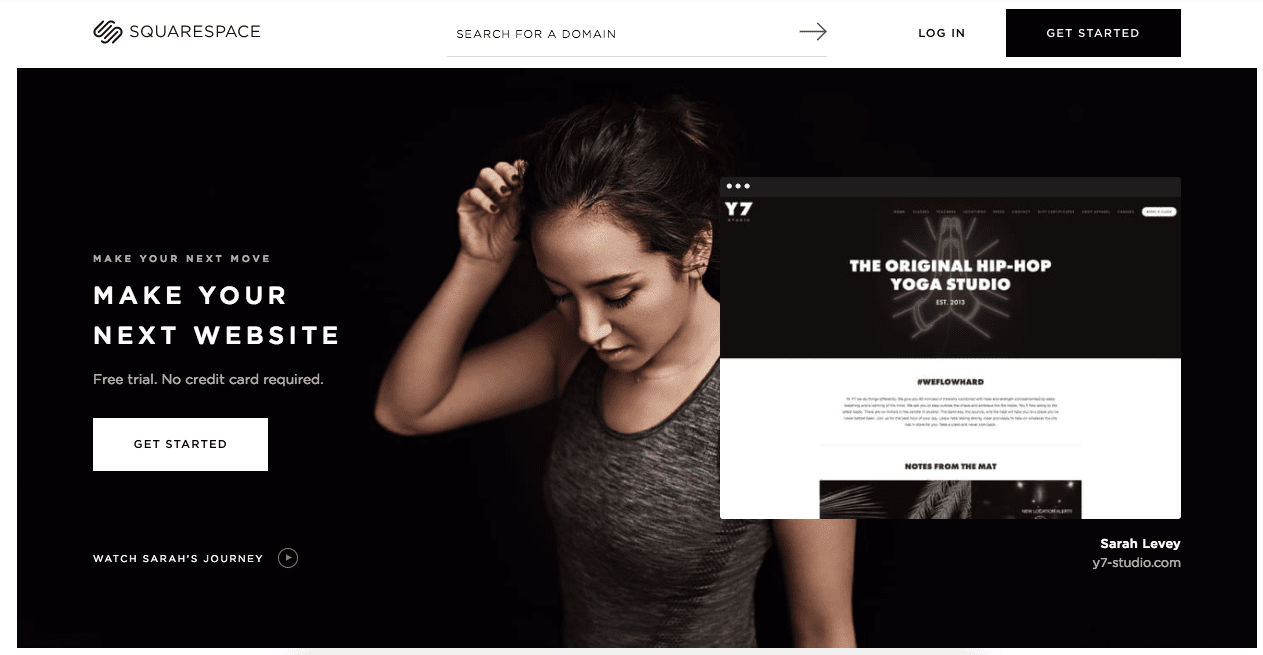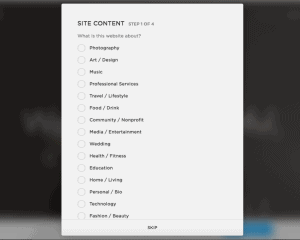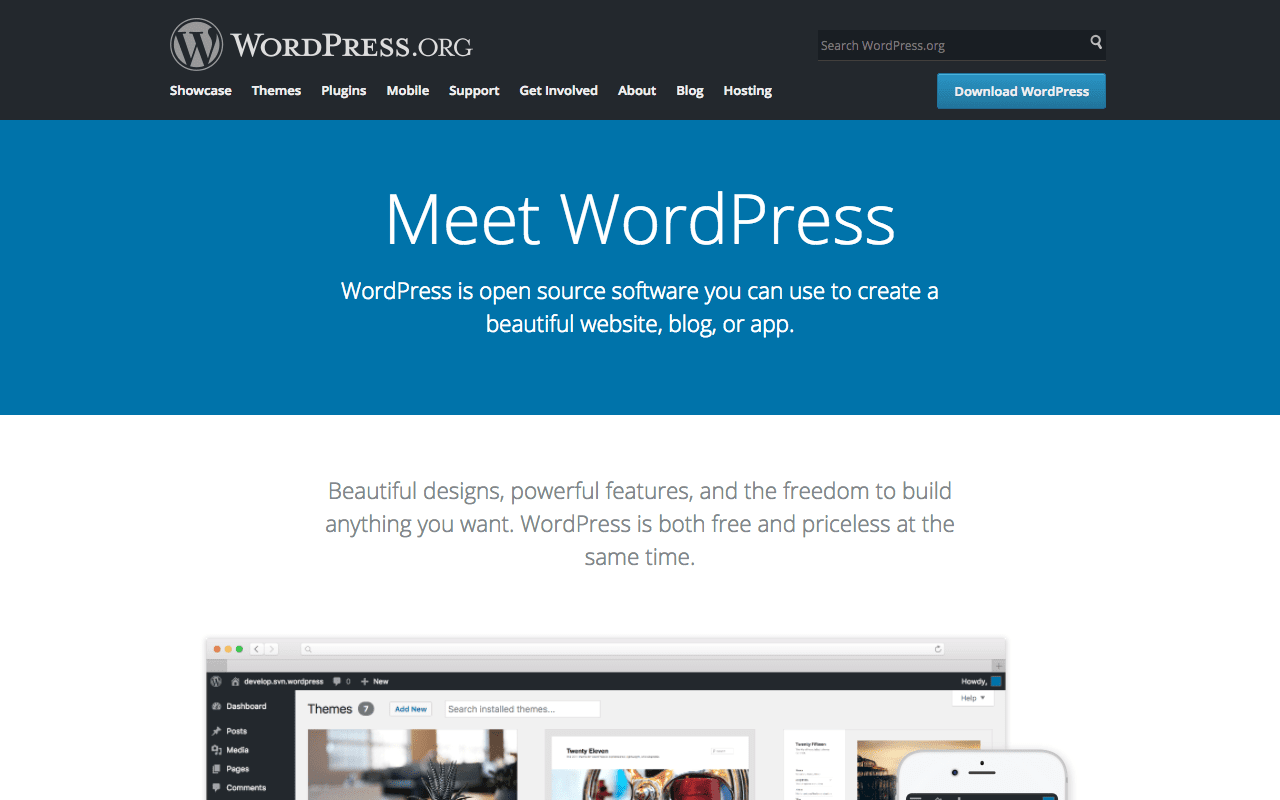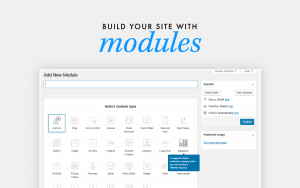What Platform Should I Pick For My Website?
You’ve finally taken the decision to stand up in the giant sea that is the internet. You caved in to the advice of all of those that know, like you do now, that in order to have a place you own on the internet you have to be the owner of your own website.
But wait… now I have to choose a platform too? I hear you say. And there’s even more than two to pick from? This is madness!
So, yeah. There’s more than two to pick from. And yes, they look very similar on the outside so that anyone could easily spend a month just evaluating the pros and cons of all of them.
I know, you’re hating this whole website idea now.
You’re not a geeky person, and coming this far was already hard enough.
It doesn’t have to be like that, though.
Let me take you on a journey to the Build Your Website land and see what these guys have to offer, so you can start building your website today, without wasting any more precious time on what should be a simple decision.
But first, a word of caution.
Bear with me for a moment. I’m going to show you what’s great on each one of these platforms and what isn’t. And it’s gonna look like the first two are the easiest to go with. And it’ll be a trap.
Yes, I know I’m the one writing this post. I could avoid that trap. Right now you might think I’m like the writer that doesn’t want Cinderella to succeed. Why does she need to leave at midnight?! C’mon! That’s evil.
That’s not the reason though. I WANT this trap to show up here, because I know it’s the same trap you’ll go through when you skim all over tens of posts trying to understand which one of the 3 is the right one for you. Which one will give you less headaches down the road.
And I want to show you which one is the grown up decision you will wish you’d made a couple years from now. And I will tell you exactly why.
Ready? Let’s begin.
To start off this comparison, let’s state this first, in case you’re not familiarized with them.
Both Wix and Squarespace are paid services that let you create a website by selecting and customizing a theme visually. No code needed or involved in any part of the process. And, of course, this is what makes them attractive for the beginner user.
Wix
Wix sells itself as the platform with everything you need to create your own website. It exists since 2005 and is used by 0.7% of all the websites whose content management system is “knowable” (0.3% of all websites).
The good
Starting a Wix site is a matter of minutes. You signup to their service as a new user, and in less than a minute you’re presented with a catalog of themes to begin your site with. If you don’t plan to make a lot of customizations to the theme you chose then replacing the initial content with your own is a fairly easy task.
Wix has a front end style editor, in which you’ll see the changes you’re making to the website in real time. It’ll let you add sections to your pages from a side menu which has a lot of options for each section too.
If precise design options is what you’re looking for you’ll find it all there. From margins, to paddings, everything is manageable.
There are available apps you can connect to your site to extend its functionality on the Wix’s App Market, and you can create your own apps for the Wix App market too.
Also, starting a site in Wix is completely free. You can have your site on Wix for free for as long as you wish for, although with certain caveats.
The bad
Wix claims to give you everything you need for a stunning website for free. Well, while they give you A LOT for free, they’re not giving you everything you need.
First, you won’t be able to connect your own domain to your site on the free plan. That means your site’s url will have to be something like myusername.wix.com/mycoffeeshop which, let’s face it, doesn’t look much professional. And yes, that’s actually how a free Wix url looks like.
Then again, the free plan has Wix ads all over the site. If you go for a nice first impression you won’t pick it either, right? So what are the plans you can pay for?
The first paid plan lets you connect your own domain so you can have a normal url. It goes for $4.50 a month and it sills displays Wix ads over your site. To go straight to the point here, a small hosting plan at Siteground (which we totally recommend) starts at $3.95 a month, and it includes a free domain registration with it.
The next paid plan goes for $8.50 a month and while it does remove the Wix ads and it does give you a free domain registration it still has a very low storage and bandwidth limit. For a site with a fair regular traffic this plan would feel small pretty quickly, leaving you at least with the next best plan, which is the one at $12.50 a month.
As for the content editing area, I find the experience a little too cluttered.
I’ll be extra fair and say here in the Artisan Themes team we’re very picky about this, and usually find the editing experience in some popular WordPress themes too cluttered too.
Getting out of the features report, the most important thing to keep in mind here is that having your site on Wix is like building your house in rented land. You don’t actually own the space you’re using. So you would be paying both for the use of their platform and its hosting.
In other words, you don’t get to set your own rules.
Squarespace
Next on the list, Squarespace, the “all-in-one platform” as they describe it. Launched in 2004 and is used by 1.2% of all the websites whose content management system is “knowable” (0.6% of all websites).
Just as Wix, the idea behind it is that they give you the tools to create the website, and they host it for you too as well (for a monthly fee).
The Good
From a first look at the quality of the templates (in Squarespace these are called templates) seems to be a higher design quality available in Squarespace than in Wix. Also, I see no major difference in design quality in respect of what I know can be quickly found in the WordPress themes ecosystem without looking too deep.
I do have to make two notes about this. The first one, I haven’t found standing out, bold, designs in the catalog. It looks to me like most designs stay within the same style-area. The second one, is the obliged disclaimer that I haven’t browsed these templates for a long time, and more than probably there are amazing people working on amazing Squarespace templates. No doubt about it.
I found editing the website in Squarespace a little easier than in Wix. Completely personal opinion, of course.
The onboarding tour one goes through as a new user seems to be pretty straightforward and kind, which is undoubtedly helpful for anyone starting a new site.
Squarespace has a well stocked Developer mode which will let a developer get full hands on the site’s code. This is very good, since it expands the possibilities of what you can achieve with come the case you want to hire help.
The monthly plan has an option to integrate an ecommerce store which processes payments with a 3% transaction fee (on top of credit card processing fees). They have a couple of Commerce (a little bit more expensive) plans too, with more powerful ecommerce tools and without the Squarespace transaction fees on every sale.
The Bad
I found it a little hard to understand what exactly was I about to edit whenever I tried to customize things. The visual hierarchy of the controls threw me off at times to the extent of not knowing whether I was editing a specific section in a page, a whole page, or the whole website. I imagine this feeling probably goes away after the first day of working with it, though.
The annual plan purchase includes your domain registration, but the lowest plan without a limit on the amount of pages you can have is the plan that goes for $25 a month ($18 if you pay annually). This isn’t that bad if you consider you’re paying for their whole building tools and the website hosting, of course.
The most important thing to keep in mind here is, as with Wix, is that you would be building your website on top of a private company’s service.
You can’t take your website elsewhere if you decide you no longer want to keep your business under Squarespace’s platform. You can export certain parts of your content but not everything, so you’d be kind of stuck with it for good.
You will always pay for hosting, no matter what platform you decide to go with. But when you’re also paying for the platform itself is a clear sign that you’re not owning it.
WordPress
WordPress is simply a content management system. Don’t let those words scare you, though. A content management system (CMS) means a platform through which you can control the creation of different types of content. Pages, posts, products, portfolio items, images, events, all the things you would normally put on a website.
And while it started out as more of a blogging tool, today it runs close to 30% of all the websites (28.1% as of today).
If you think that’s a lot of websites, it is. Almost a third of all the internet is powered by WordPress nowadays, which is to say a lot.
Unlike Wix and Squarespace, WordPress is free software. You don’t pay a company to use it (if you’re paying a company to use WordPress, then you must be using WordPress.com, which is similar to the other two in that regard, and is not what this post is about).
You download WordPress from its main website and you install it on your server, or if you are on a cPanel based hosting (like Siteground, for example) you just login to your server and click on a WordPress icon on your control panel to install it. And then you have a website working. The only thing you pay for is your hosting provider.
You’ll have the chance to pay for other stuff while using WordPress later on (like specific themes, or plugins), but you can do most of the stuff you can on Wix or Squarespace by starting for free.
The Bad
Let me start with the bad here, because I think it’s what usually turns most people away from WordPress and I think it’s largely misunderstood.
It looks complicated
The first thing that you see is a menu on the left side of the screen, with many links to things you don’t fully understand just yet. You see a kind of empty website and you’re supposed to know what do to next. How? Which takes us to the next step.
Less onboarding
If you come from Wix or Squarespace you’re probably wondering where are all those super shiny banners telling you exactly what to do all along your first steps. This is an area where WordPress falls short with beginners, yes. You sort of have to learn to use WordPress a liiitle bit on your own.
But there are ways to overcome this. Hold on just a moment and I’ll tell you all about it.
I need to be a geek to use it
Even the name sounds complicated. What is a content management system anyway? Why couldn’t they just name it a website builder?
So, for a beginner, it may look like there’s too much going on in the admin area. If you’re used to only see the front end of your website (the stuff your visitors see when they come to your site) the WordPress backend can seem too busy. But trust me, that’s a good thing.
No paid support
Perhaps you think that if no company is behind it, there isn’t a support team to go to.
It is true that you won’t find a live chat button where you can ask a headset-wearing-representative why something you’re trying to do isn’t working, but there are other (lots and lots of other) options. Just you wait. 😉
How to re-think the things that scare you out of using WordPress?
Looks complicated, so I surely need to be a geek to use it, right?
Not at all. Close to 30% of the whole internet is using it. Do you really think all those people are WordPress geeks who like to mess with code? Not at all. In fact, quite the opposite is true.
While it can take a while to get used to work with the backend and the frontend of your website and knowing where you can find all the settings to what you want to do, once you get past that initial reaction of not knowing where to go you’ll begin to understand you are actually in charge of everything that runs in there.
And for most of the stuff you’ll want to do you don’t even need to learn what everything does. You’ll learn how to create a menu, add a new page and add content to it in minutes. Believe me.
If you’re only starting with WordPress, don’t try to create the most amazing website you think you can build on your first day. The themes market is full with you-can-do-whatever-you-want themes that can sometimes trick you into thinking you should’ve been a web designer instead of whatever your career choice is, so you end up devoting a lot of time into that. Don’t. You don’t need to be a master in graphic design today.
You can go towards that, and you’ll surely get a beautiful website sooner than later, but don’t pressure yourself to get it done on the first hour. You’ll be building on more solid ground one step at a time.
It has no professional support, right?
Not remotely true. While there’s no live chat button on the WordPress admin area, there is a huge support forum with thousands of people on it helping each other every day. On top of that, there are many Facebook groups and forums dedicated to WordPress beginners and most themes and plugins have their own support team (that will usually help you out even if your question isn’t only related to their product).
Less onboarding
How do you get past your first hour with WordPress without all those banners that tell you click here NOW, and here NOW? Well, you just relax, and remember that you’re not here to build an empire in half an hour.
The principal reason Squarespace and Wix try to constantly guide you through the process is they don’t want you to leave soon. They need you to keep working on their platforms because, of course, they’re running a business and a business needs customers.
And that’s great. It’s just that you don’t actually need to learn it all in one day. You can, absolutely. But you don’t strictly have to. If you cut yourself some slack you’ll see you will be mastering WordPress soon.
Look, I agree on the onboarding part. We at Artisan Themes love onboarding and we think it’s crucial. So we make everything with onboarding in mind. The WordPress world is getting there. You’ll see you’ll get along just fine. And no, you don’t have to be a geek to understand it.
In fact, more and more WordPress products are taking user onboarding into consideration so that you can have an amazing experience building your website.
The good (or in other words, why in earth you should want to solve those things that scare you out of using WordPress)
It’s completely yours
Remember when I told you the scariest part about creating your website in Wix or Squarespace was you would be building your house on rented land? Well, here’s when it gets good.
Everything you do on your WordPress site is yours. As in completely yours. You set the rules. You set the rhythm. You decide what’s good and what’s not, and you run your website as you would run your own business. As if it was yours.
Of course you are hosting your site somewhere, so you’re not alone in the cybernetic world. You will depend on someone else for some part of the system to work, but otherwise, your website won’t depend on an external company.
Don’t like your current hosting? Just take your website somewhere else. It is as simple as that.
If your website is the front page of your business you probably understand how important is to be able to set your own rules. It’s fundamental.
Exclusive Bonus: Download the WordPress Theme Checklist, and make sure you’re choosing the right theme for your website.
The community is huge
The fun part about WordPress running almost a third of all websites is there is a ton of people using it, working with it, learning it, teaching it. That means:
1. You won’t be stuck for long on anything. There are support water-coolers everywhere. From forums to Slack channels, to Facebook groups, you can find people to help you out of a scary situation in minutes. I’m not exaggerating that.
Plus, the WordPress community is a very kinded spirit one. If you have gone through some more geeky circles you might have felt unheard or mistreated because you were a beginner at something. That isn’t the case in the WordPress space.
There’s a place for everybody, no matter how much do you know, or what do you do for a living, or if you don’t even care for the code that runs it (like most people using WordPress). It is a loving community where most people feel the need to help others. And they do.
2. There are literally endless ways of learning. Yeap, I know. It’s practically the same I said before, only that I should now add that there are WordPress meetups everywhere. If you live near a mid-populated city there’s probably a group of people that hangs together on a physical place at leat once a month, to discuss, learn, ask questions, help each other. That includes eating lots of pizza, but usually it’s not the main reason we meet. Well, sometimes it is.
3. The platform is always growing. Nevermind those saying WordPress has security issues. WordPress is a big piece of software and it can have bugs now and then. But they get solved. Most of them in hours. And it’s a software that keeps updating all the time, to make sure it is the best we can have, always.
4. It’s fun! We don’t only have WordPress meetups, we also have WordCamps! Which is a whole-day (or even more than that) conference you can attend for less than a week of coffee at your local coffee shop. Full with talks about everything surrounding the WordPress ecosystem, like marketing, design, development, business, blogging, and what not.
Trust me: WP people is good people to be around of.
WordPress it’s going to be here tomorrow
And there’s no question about it. That big marketshare number we shared before? That’s how many people depends on WordPress every day to run their businesses and websites. You can be sure you won’t be left alone on a system that doesn’t quite work anymore.
No matter what problem arises on the platform tomorrow. It will be solved. And it will be solved quickly. Which means your website will be safe.
It’s inexpensive to begin with
You don’t need more than a good hosting to get your website started (Siteground has an amazing plan that is optimized to run a WordPress site and it starts as low as $3.95 a month!). Get a hosting and you get a website in minutes.
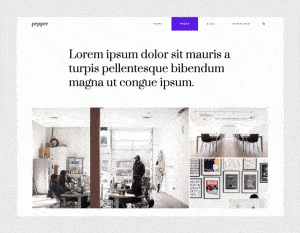
With WordPress you could have an online store working, in literally less than an hour, without paying a cent for software.
You can pick the perfect option for you
Once you decide it’s time to invest a little more on it, you will find there’s a perfect option for everybody.
There are themes that are super simple with only one page template and space for some plain content. There are themes that have a visual page builder much to the like of Squarespace where you can control every minimal detail (which graphic designers love).
We build themes that let you build your site with functional sections that look beautiful and polished no matter what you throw on them, like building with lego bricks. There’s a taste for everybody.
It’s solid and professional
Having your website run on WordPress means you decided it is a serious thing for you. On most cases, you can tell when you arrive on a website that looks unprofessional because it also feels that way.
When you decide your site will be WordPress based you also decide you will count with a huge circle of working professionals around it.
There’s literally nothing WordPress can’t do
And that’s the beauty of WordPress being a beast platform. There’s no limit to what a website in WordPress can grow into. Your site can get as huge as you want, and I’m not talking about the amount of pages you can add.
Want to add a membership site? You got it. Want it to have an ecommerce store? You got it too. Even more complex stuff like running a native iOS app on top of WordPress can be done.
So next time you hear someone saying WordPress might not be up to the task, you can now prove them wrong.
This is the last point I want to tackle here and it’s also a big one. When you lay the foundations for your website it is extremely important to know you’ll be able to keep working on it the day after. To know you won’t run into annoying limitations to what your space on the internet is supposed to be.
And you got that covered with WordPress.
Got any more doubts before moving to WordPress? We want to help you decide. Let us know in the comments!