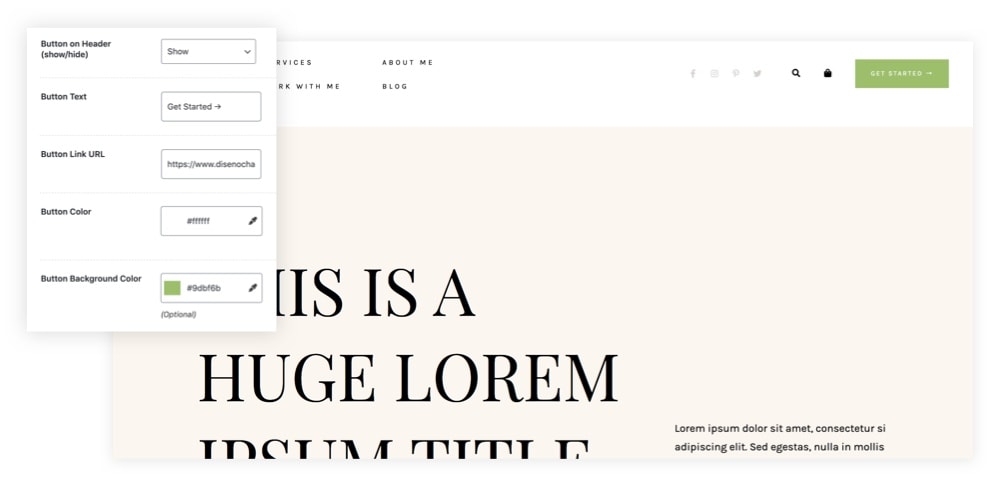How to add a button to the site’s header
If you’re using Pepper+, Indigo or Modules theme, you can add a call to action right on your site’s header. It’s a great idea if you’re looking to boost conversions or encourage visitors to take a certain action on your site, like:
“Get started”, “Download now”, “Donate”, “Sign up”, “Join us”, “Request a call”, “Let’s talk” or “Book now”.
To enable the header’s button, go to Theme Options » Layout tab » Header Button Options and set your button link and colors.
That’s it.