Creating a page with modules
Whether this is the first time you build a website or whether you’re a seasoned pro, you might think there are complex steps and plugins involved in creating good looking layouts.
Whatever the case, there’s no need for that when using our themes. You can build impressive pages easier and faster with our modules system.
Modules are like Lego bricks you can stack one on top of the other with content and can be easily customized.
Watch this video to get a quick look into building with modules.
Update: New Modular Page Creation Link
(Since September 2018 – Gutenberg Integration)
In this new version, you’ll find a new link to create modular pages much faster than before.
The Gutenberg editor also changes how the New Page screen looks, so we wanted to include a simpler way to access the creation of modular pages, and you can find this new link under the Pages menu in your theme.
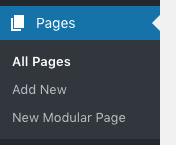
New Modular Page Link
And you can still convert a page into modular by switching the page template to Modular, from inside Gutenberg, as before. But this is much quicker.
